I’ve more than once (more than twice even) accidentally clicked on the little badge at the right top of a YouTube thumbnail that warns me that the video “Includes paid promotion >”. When clicked, it opens a link explaining me what paid promotions are or something (I’m not sure, never read it), instead of playing the video. When I navigate back to YouTube’s home screen, the recommended videos have changed and the video I wanted to click is no longer to be seen in some cases.
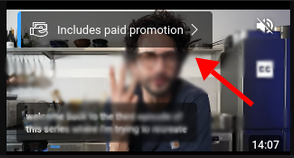
Selecting this badge with the element picker of my adblocker ( Ublock Origin ) doesn’t work because the badge only shows when you’re holding the mouse over the video.
To block the element, go into the uBlock Origin settings, switch to the My Filters tab, and add the custom filter
youtube.com##a[href*="https://support.google.com/youtube?p=ppp"]
www.youtube.com##.ytm-paid-content-overlay-renderer.YtmPaidContentOverlayHost
www.youtube.com##.ytm-paid-content-overlay-renderer
www.youtube.com##.YtmPaidContentOverlayHost
Of course use the Sponsor Block browser extension to block the paid promotion itself.
